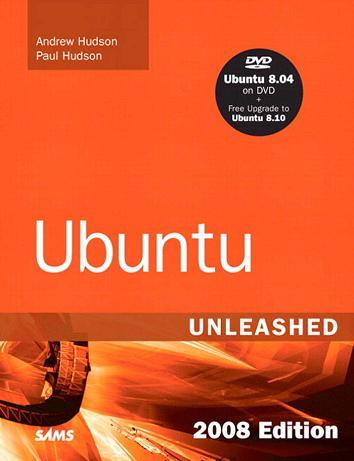
Publisher: Sams 2008 | 864 Pages | ISBN: 067232993X | PDF |15 MB
Ubuntu Unleashed 2008 Edition presents comprehensive coverage of the popular Ubuntu Linux distribution. Windows users, Mac users, and Linux enthusiasts have been increasingly turning to Ubuntu for a user-friendly, easy-to-use Linux distribution.
This book provides detailed information on installing, using, and administering Ubuntu. You will learn how to set up a workstation or a server, and you will find complete details on Ubuntu’s easy-to-use desktop and productivity software.
Ubuntu Unleashed 2008 Edition includes a range of coverage: From the software you need in your everyday work, such as the OpenOffice.org productivity suite, to how to configure your Linux desktop to run smoothly using multiple printers, shell scripts, and more.
For the hardcore Linux enthusiast, there is complete coverage of the X Window system, Linux programming, web server administration, and network administration.
Includes a DVD with a full Ubuntu Linux distribution, plus a free upgrade to Ubuntu Linux 8.10 once it is released
Andrew Hudson is a freelance journalist who specializes in writing about Linux. He has significant experience in Red Hat and Debian-based Linux distributions and deployments and can often be found sitting at his keyboard tweaking various settings and config files just for the hell of it. He lives in Wiltshire, which is a county of England, along with his wife, Bernice, and their son, John. Andrew does not like Emacs. He can be reached at andy.hudson@gmail.com.
Paul Hudson is a recognized expert in open-source technologies. He is also a professional developer and full-time journalist for Future Publishing. His articles have appeared in Mac Format, PC Answers, PC Format, PC Plus, and Linux Format. Paul is passionate about free software in all its forms and uses a mix of Linux and BSD to power his desktops and servers. Paul likes Emacs. Paul can be contacted through http://hudzilla.org.
Contents at a Glance
Introduction................................................................... 1Part I Installation and Configuration1. Installing Ubuntu......................................................11
2. Post-Installation Configuration .............................25
3. Working with Gnome...............................................51
4. Command Line Quickstart .....................................79Part II Desktop Ubuntu5. On the Internet.......................................................113
6. Productivity Applications .....................................133
7. Multimedia Applications .......................................153
8. Printing with Ubuntu ............................................185
9. Games......................................................................197Part III System Administration10. Managing Users....................................................209
11. Automating Tasks.................................................233
12. System-Monitoring Tools....................................289
13. Backing Up.............................................................301
14. Networking............................................................325
15. Remote Access with SSH and Telnet.................371Part IV Ubuntu as a Server16. File and Print.........................................................381
17. Apache Web Server Management......................407
18. Remote File Serving with FTP............................439
19. Handling Electronic Mail......................................471
20. Proxying and Reverse Proxying .......................489
21. Administering Database Services ......................499
22. LDAP......................................................................525Part V Programming Linux23. Using Perl .............................................................537
24. Working with Python ..........................................561
25. Writing PHP Scripts.............................................579
26. C/C++ Programming Tools for Ubuntu........613
27. Mono..........................................................625Part VI Ubuntu Housekeeping28. Securing Your Machines .....................................639
29. Performance Tuning.............................................651
30. Command Line Masterclass................................663
31. Managing Software ..............................................689
32. Kernel and Module Management........................701Part VII AppendixesA. Ubuntu Under the Hood ........................................727
B. Installation Resources ............................................737
C. Ubuntu and Linux Internet Resources ................759
Index .............................................................................???